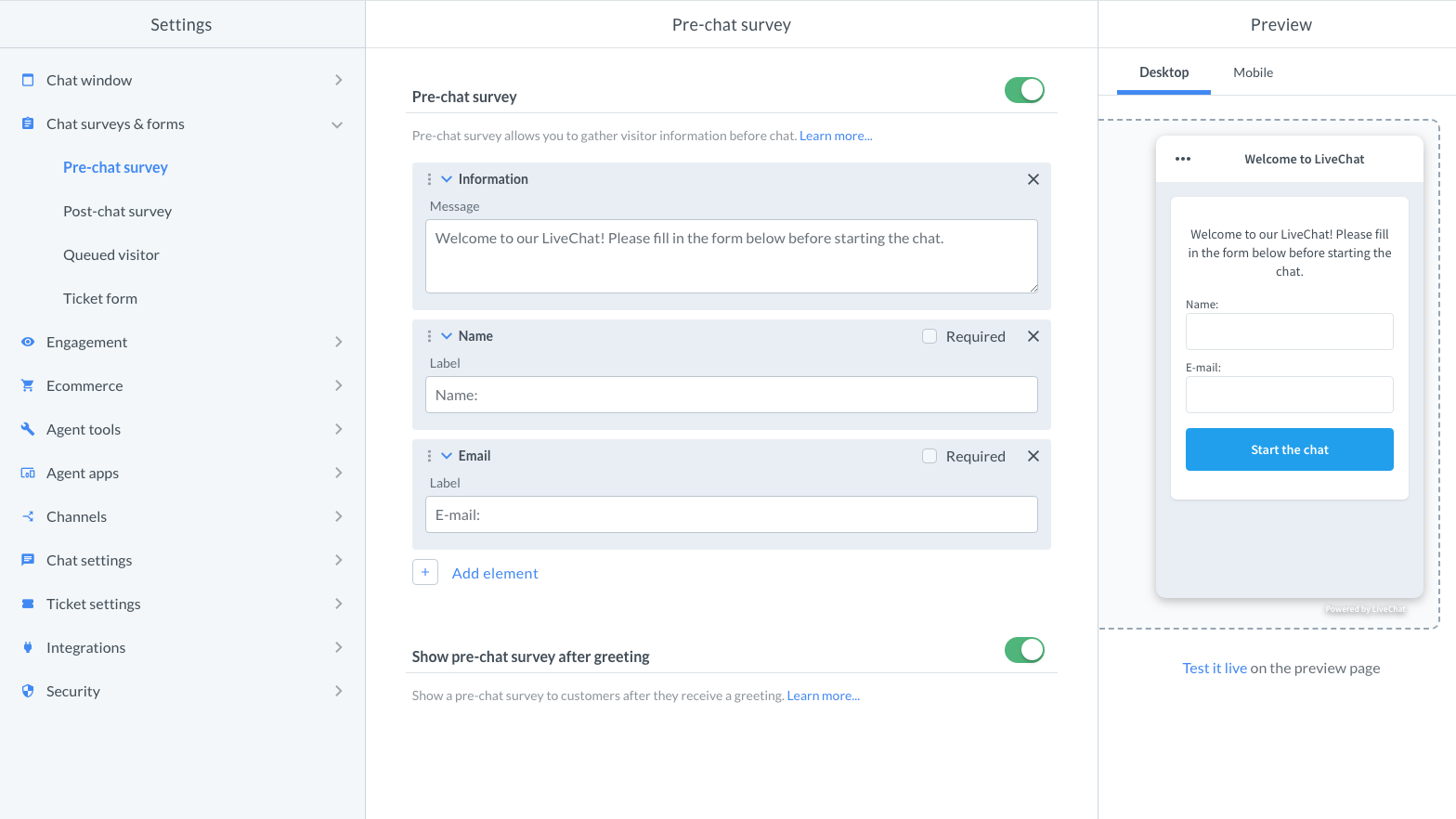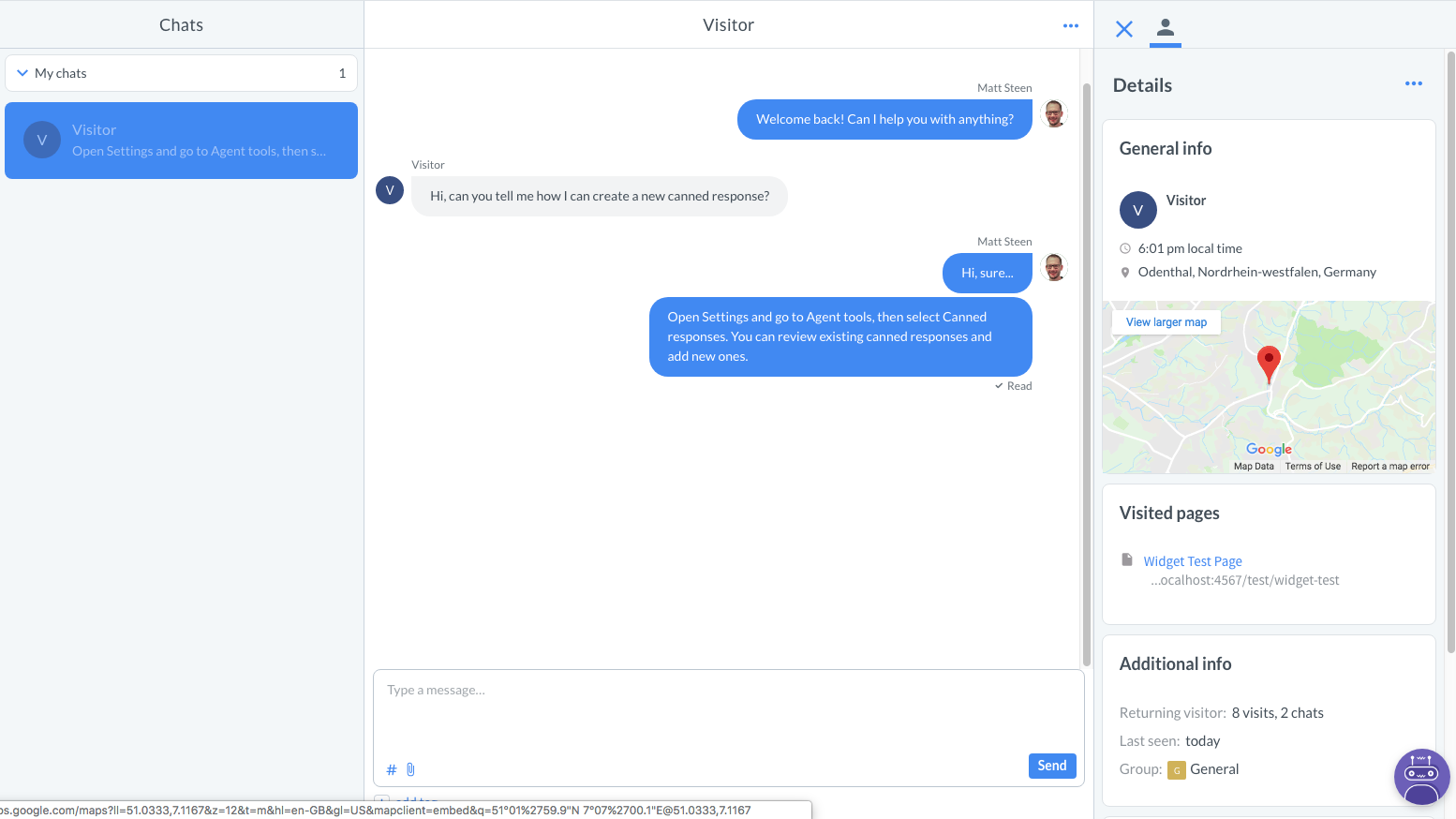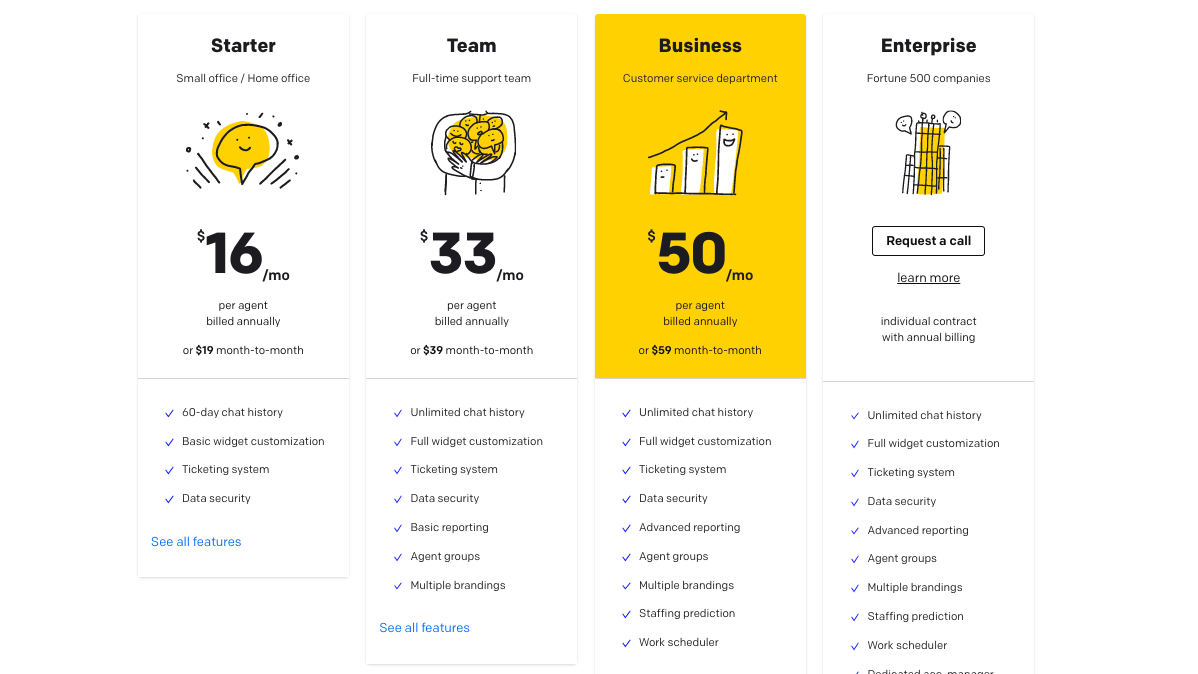- Great team-based features
- Good help center
User Experience
LiveChat will provide your customers with a decent user experience. I'd say it is better suited towards providing live chat in a support (rather than sales or lead generation) context. Stripe, for example, use LiveChat for customer support.
One thing which is a potential annoyance for website visitors is how LiveChat captures emails. In LiveChat you can set up a pre-chat form so that the visitor has to fill in their details before the chat has started. Other live chat providers like intercom and crisp incorporate email capture more naturally into the flow of the conversation.